Your Internet cable is not plugged in Message
If you getting an error Message "Your Internet cable is not plugged in" when trying to set up your router, Follow these steps to troubleshooting.
1. Make Sure that Ethernet cable is securely connected with internet port on the router back on the yellow port. it may be named as internet or wan.
2. Make Sure your modem is connected to power and turned on. Make sure modem is switch On.
3. If your internet service is cable, verify that the cable modem's CABLE port is connected to the coaxial cable provided by your ISP.
4. If your internet service is DSL, make sure that the DSL phone line is connected to the modem's DSL port.
myrouter.local

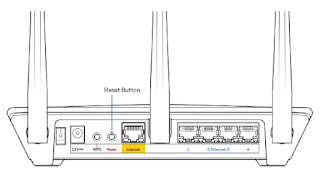
Comments
Post a Comment